(Add image) |
mNo edit summary Tag: Visual edit |
||
| (5 intermediate revisions by the same user not shown) | |||
| Line 1: | Line 1: | ||
'''Repair''' is one of the technical skills available in ''[[System Shock 2]]''. |
'''Repair''' is one of the technical skills available in ''[[System Shock 2]]''. |
||
| + | This skill allows to fix various devices and weapons in the game, whether they were found broken/jammed or became such during their use. Repairable objects have a “REPAIR” panel on the side of their [[Neural Interface|MFD]] display. Repair skill requirements depend on the target: |
||
| + | ==Repair Table== |
||
| + | |||
| + | {| border="1" cellpadding="5" cellspacing="0" style="text-align: center" width="100%" |
||
| + | | style="background-color: #003300" | '''Minimum Skill''' |
||
| + | | style="background-color: #003300" | '''Object''' |
||
| + | | style="background-color: #003300" | '''[[Nanites|Nanite]] cost''' |
||
| + | | style="background-color: #003300" | '''Initial Difficulty''' |
||
| + | | style="background-color: #003300" | '''Damaged nodes''' |
||
| + | |- |
||
| + | |'''1''' |
||
| + | |[[Talon M2A3 .45 Caliber Pistol|Pistol]] |
||
| + | |3 |
||
| + | |80% |
||
| + | |3 |
||
| + | |- |
||
| + | |'''1''' |
||
| + | |[[Apollo H4 Argon-Suspension Laser Pistol|Laser Pistol]] |
||
| + | |5 |
||
| + | |85% |
||
| + | |3 |
||
| + | |- |
||
| + | |'''2''' |
||
| + | |[[TC-11 "Brick" Grenade Launcher|Grenade Launcher]] |
||
| + | |6 |
||
| + | |80% |
||
| + | |3 |
||
| + | |- |
||
| + | |'''2''' |
||
| + | |[[Dual-Circuit EMP Rifle|EMP Rifle]] |
||
| + | |15 |
||
| + | |100% |
||
| + | |4 |
||
| + | |- |
||
| + | |'''3''' |
||
| + | |[[10 Gauge Shotgun|Shotgun]] |
||
| + | |5 |
||
| + | |80% |
||
| + | |3 |
||
| + | |- |
||
| + | |'''4''' |
||
| + | |[[M-22 Assault Rifle|Assault Rifle]] |
||
| + | |15 |
||
| + | |120% |
||
| + | |5 |
||
| + | |- |
||
| + | |'''4''' |
||
| + | |[[TC-5 Fusion Cannon|Fusion Cannon]] |
||
| + | |15 |
||
| + | |120% |
||
| + | |5 |
||
| + | |- |
||
| + | |'''4''' |
||
| + | |[[Viral Proliferator]] |
||
| + | |30 |
||
| + | |95% |
||
| + | |3 |
||
| + | |- |
||
| + | |'''5''' |
||
| + | |[[Annelid Launcher]] |
||
| + | |30 |
||
| + | |110% |
||
| + | |5 |
||
| + | |- |
||
| + | |'''6''' |
||
| + | |[[Stasis Field Generator]] |
||
| + | |12 |
||
| + | |100% |
||
| + | |4 |
||
| + | |} |
||
| + | |||
| + | ==Overview== |
||
[[File:RepairPanel.png|thumb]] |
[[File:RepairPanel.png|thumb]] |
||
| + | The top of the Repair MFD display shows the effects of successfully repairing the object. The bottom of the screen describes the Initial Difficulty, any bonuses that are applicable from the Repair skill, [[Cybernetic Affinity]] statistic, [[Repairing Software]] and equipment ([[ExperTech™]] [[Implant]]), the resulting final difficulty and the number of Damaged nodes. On the far right of the Repair display is the cost in [[Nanites]] and a button marked Start. Click Start (or Reset, if you’re already repairing) to pay the cost in Nanites and Start (or Restart) the repairing process. The inferface will show a connected set of squares, outlined either in cyan or red. The cyan squares are the ones you have identified as “safe” while the red squares are dangerous “Damaged nodes”. The number of dangerous squares depends on the [[Cybernetic Affinity|CYB]] statistic, the type of the device or weapon and its placement in the game (objects found further generally have much higher Initial Difficulty and more Damaged nodes). |
||
| + | |||
| + | Every point of Repair skill decreases difficulty by 10%, as does the ExperTech™ Implant and each level of Repairing Soft. Every level of CYB decreases difficulty by 5% and additionally reduces the number of Damaged nodes by 1. |
||
| + | To successfully repair the object, you must get three squares to light up in a straight line. Click on a square to attempt to light it up. The percentage in the upper left of the MFD is the final difficulty, or in other words, the chance you ''fail'' to light a square up (this percentage can never fall below 15%, no matter how high your Repair skill, CYB stat and bonuses are).<br />If you fail on a “safe” node, it turns dark and its state cannot be changed until the Repairing process is reset.<br />If you fail on an Damaged node, however, you critically fail the Repairing. Critical failures instantly destroy the repaired objects - beware! |
||
| − | Repeated use of a weapon eventually causes it to break. When this happens, your guns/ammunition window displays “Broken” at the bottom and you are unable to use the weapon. Other machines in the world may be broken when you find them or you may break them accidentally. In order to repair something, you must use it. This opens the control [[Neural Interface|MFD]] for the item, with a “REPAIR” panel on the side. You must have some repair skill in order to be able to repair a weapon or machine, and different items have different skill requirements. |
||
| + | The [[Auto-Repair Unit|Auto-Repair Units]] can also be used for one-time instantaneous repair of the object. Turrets can ''only'' be fixed using Auto-Repair Units. |
||
| − | The repair MFD display resembles the hacking MFD. Your relevant skills and bonuses are listed at the bottom. The top describes the affects of repairing the device, and on the right is the cost in [[Nanites]] of the repair attempt and a START button. The number of dangerous nodes in a Repair screen is dependent on the type of device and your [[Cybernetic Affinity|CYB]] statistic. As with hacking, your chances of successfully influencing a given node are increased 10% per point of skill and 5% per point of CYB. If you are successful in repairing the item, it becomes functional. If you critically fail, the item is irreparably destroyed. |
||
| + | ==Trivia== |
||
| + | * The Tri-OS part of the display (located on the right side, between the Repairing cost and the Start/Reset button) used to be active in earlier versions of the game, during its development. That area was highlighted if the player had any Repairing Software installed, with the small dark window displaying the current version of the Software.<br />This is still depicted in some versions of the game manual. In the final product the Tri-OS area is still a part of the displayed MFD but is dimmed and inactive. |
||
| + | ==See Also== |
||
| + | *[[Auto-Repair Unit]] |
||
---- |
---- |
||
{{SS2CharacterBuilds}} |
{{SS2CharacterBuilds}} |
||
Revision as of 12:53, 28 August 2019
Repair is one of the technical skills available in System Shock 2.
This skill allows to fix various devices and weapons in the game, whether they were found broken/jammed or became such during their use. Repairable objects have a “REPAIR” panel on the side of their MFD display. Repair skill requirements depend on the target:
Repair Table
| Minimum Skill | Object | Nanite cost | Initial Difficulty | Damaged nodes |
| 1 | Pistol | 3 | 80% | 3 |
| 1 | Laser Pistol | 5 | 85% | 3 |
| 2 | Grenade Launcher | 6 | 80% | 3 |
| 2 | EMP Rifle | 15 | 100% | 4 |
| 3 | Shotgun | 5 | 80% | 3 |
| 4 | Assault Rifle | 15 | 120% | 5 |
| 4 | Fusion Cannon | 15 | 120% | 5 |
| 4 | Viral Proliferator | 30 | 95% | 3 |
| 5 | Annelid Launcher | 30 | 110% | 5 |
| 6 | Stasis Field Generator | 12 | 100% | 4 |
Overview
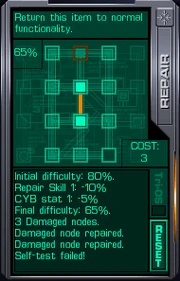
The top of the Repair MFD display shows the effects of successfully repairing the object. The bottom of the screen describes the Initial Difficulty, any bonuses that are applicable from the Repair skill, Cybernetic Affinity statistic, Repairing Software and equipment (ExperTech™ Implant), the resulting final difficulty and the number of Damaged nodes. On the far right of the Repair display is the cost in Nanites and a button marked Start. Click Start (or Reset, if you’re already repairing) to pay the cost in Nanites and Start (or Restart) the repairing process. The inferface will show a connected set of squares, outlined either in cyan or red. The cyan squares are the ones you have identified as “safe” while the red squares are dangerous “Damaged nodes”. The number of dangerous squares depends on the CYB statistic, the type of the device or weapon and its placement in the game (objects found further generally have much higher Initial Difficulty and more Damaged nodes).
Every point of Repair skill decreases difficulty by 10%, as does the ExperTech™ Implant and each level of Repairing Soft. Every level of CYB decreases difficulty by 5% and additionally reduces the number of Damaged nodes by 1.
To successfully repair the object, you must get three squares to light up in a straight line. Click on a square to attempt to light it up. The percentage in the upper left of the MFD is the final difficulty, or in other words, the chance you fail to light a square up (this percentage can never fall below 15%, no matter how high your Repair skill, CYB stat and bonuses are).
If you fail on a “safe” node, it turns dark and its state cannot be changed until the Repairing process is reset.
If you fail on an Damaged node, however, you critically fail the Repairing. Critical failures instantly destroy the repaired objects - beware!
The Auto-Repair Units can also be used for one-time instantaneous repair of the object. Turrets can only be fixed using Auto-Repair Units.
Trivia
- The Tri-OS part of the display (located on the right side, between the Repairing cost and the Start/Reset button) used to be active in earlier versions of the game, during its development. That area was highlighted if the player had any Repairing Software installed, with the small dark window displaying the current version of the Software.
This is still depicted in some versions of the game manual. In the final product the Tri-OS area is still a part of the displayed MFD but is dimmed and inactive.
See Also
Template:SS2CharacterBuilds
